This section of the site will show you how to create filters so you can see the results that are most relavent to you.
I'll show you an example where we look at responses only for people who live in Midtown West in Manhattan.
1. First, start by clicking "Filter Responses" on the SurveyMonkey Results Page that opens up.

2. You will then be taken to a page that looks like the image below. Here type in your filter name. Since this filter is for Midtown West, I typed in "Manhattan - Midtown West"
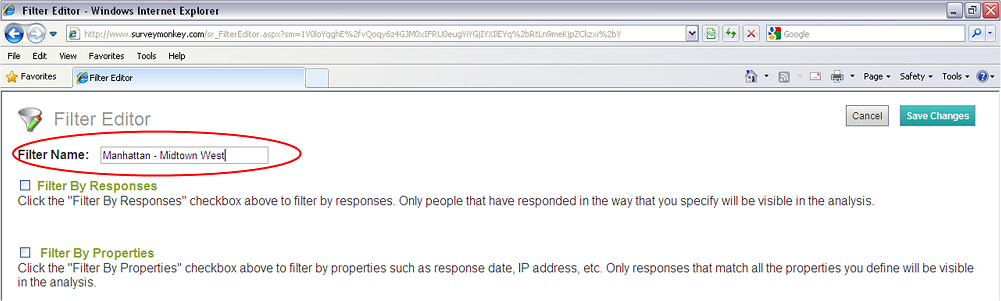
3. Next Check the box next to "Filter by Response" and then click the "+ New Response Filter" Button.
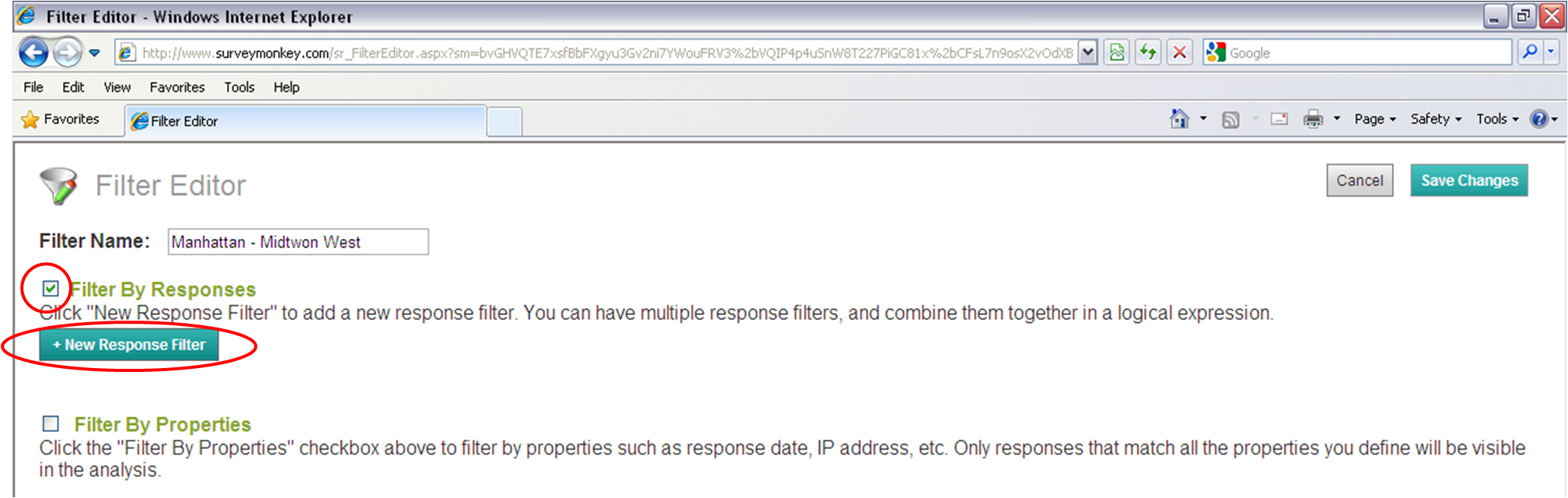
4. Now select the question that you want to filter the responses by. Since this filter is by location, I selected the question "Where do you live?"
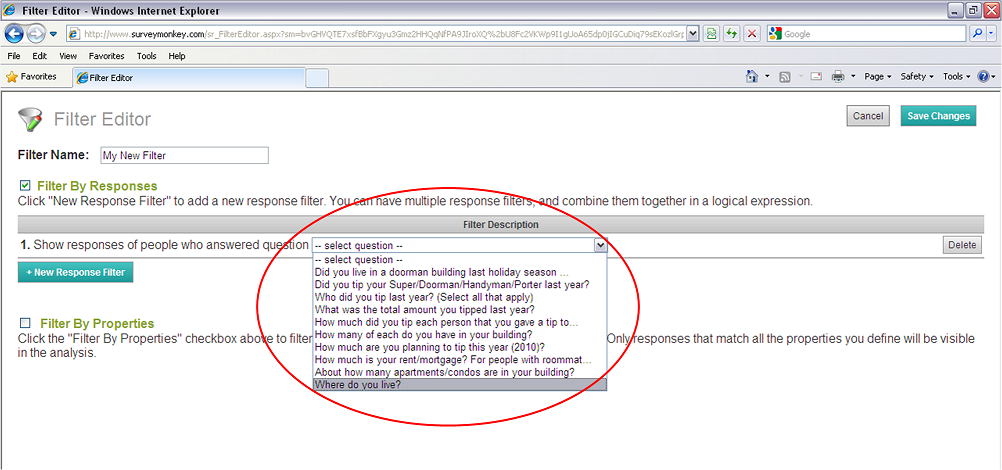
5. As you select certain questions, sub-question groups may pop up so that you can narrow the filter. Here I needed to select "1" for the row (all location based filters should select 1 for row), "Manhattan" for menu, and "Midtwon West" for choice. After you have selected all of the criteria you want to filter on, click the "Save Changes" button.
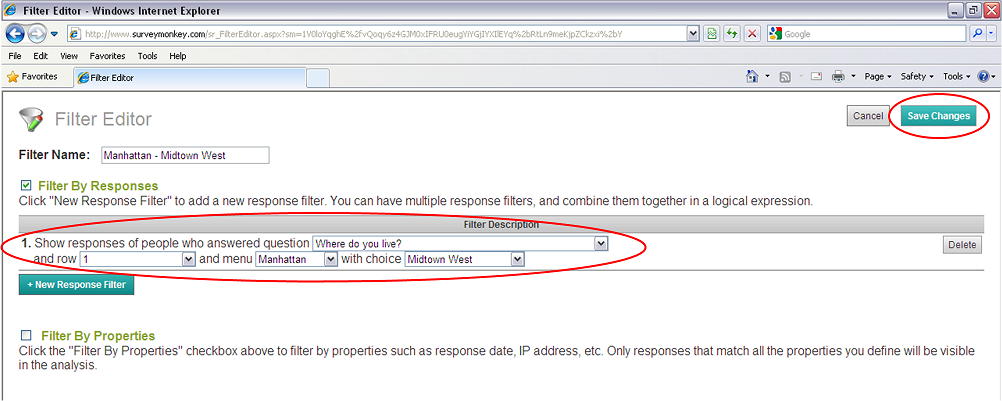
After clicking save changes, you will be taken to your new filtered data!